Quick Links
Solved Unable to Display the Folder
Latest Posts
Unable To Display The Folder – Outlook Error Fixing Technique Shared!
Outlook is one of a desktop client which is used widely. Outlook features a user friendly interface and is very effective in emailing. That is the reason why vast variety of users prefers to use Outlook instead of any other desktop email client.
Outlook emails’ data is stored in PST file (Personal Storage Table). This PST file not only includes email message it also comprises Contacts, Notes, Tasks, Journals, Calendars, etc. In short you can say that a backup of your Outlook emails will be created.
If you too are using Outlook, you too might have experienced that sometimes when we start Outlook and try to access any folder an error message prompts. This forbids any access of the folder. Error messages can be “Unable to display the folder-Outlook”, “The file xxxx.pst could not be accessed”, or “Access denied”.
This happens due to corrupted PST file. And because of corrupted PST file, Outlook cannot read the folder hierarchy information from the Outlook data file, and will display these errors.
To avoid this situation you should take care of your PST file and avoid any task which can corrupt PST. Steps mentioned below can help you at some extent:
- Do Not Overload Your PST File: PST files have some defined memory size. In fact, old PST files (Before Outlook 2002) have size of only 2GB. However, advance version of Outlook comprises PST file of greater size. If PST files becomes large in size it not only let your Outlook run slow, but it also has more chances of being corrupted.
- Avoid Storing PST File on a Server or Network Drive: PST stored in your Server can be corrupted also. PST file structure is meant for local drive storage and network environment do not support PST file and can damage it.
- Avoid Any Sudden System Shut Down: When you are working with Outlook, you should take care of the fact that there should not be any sudden shut down. Make sure that you have exited the Outlook before shutdown. Because this can corrupt your PST file badly.
Outlook provides a basic scan procedure also known as Inbox Repair Tool or scanpst.exe. This program is free and is installed along with Outlook for basic repairs.