Quick Links
Prevent Duplicate Emails
Latest Posts
Overcome the Issues of Outlook Duplicate Emails
Large size of Outlook PST file is one of the biggest issues of Outlook users as this causes corruption which resultantly causes data loss. This is a known fact for Outlook users and this is the reason they try to keep mailbox size maintained. Despite doing all the precautions, duplicate mailbox items snatches away your freedom to work smoothly with Outlook. Mailbox size of Outlook increases, which basically happens because of duplicate items. This increases PST file size and cause troubles like slow Outlook performance and Outlook damage. It is thus always a recommendation to know the situations which leads to creation of duplicate email items.
Situations leading to creation of duplicate items in Outlook mailbox:
- Issues due to synchronization: Improper synchronization of MS® Outlook profile on smart phone or tablet sometimes leads to creation of numerous copies of some of the emails.
Problem is resolvable if emails are manually deleted to remove them.
- Inapt selection of Account Setting Option: In many stances, users check ‘Leave a copy of the message on the server’ checkbox on ‘Account Settings’ option of Microsoft® Outlook. This results into creation of duplicate Outlook items every time while clicking ‘Send/Receive’ button.
It is easy to prevent this by un-checking this checkbox and to delete the duplicate items, manual deletion process is necessary to make.
- Damage message on server: Because of damaged message on server, there is continuous generation of duplicate items as soon as you continue with ‘Send/Receive’ procedure.
Ensure taking help from IT professionals of your company, as they skillfully delete the emails posing issues.
- Inapt Rules: Outlook provides its users for creating rules for sending and receiving emails. Unsuitable rules causes issue duplicate items creation.
It is thus a suggestion to check the rules whether they are duplicate or not. If they are, make sure to disable them.